Slides are the foundation of projection in Cloud of Worship. Each service schedule is composed of different types of slides, each serving a specific purpose. The six primary slide types are
- Song Slide
- Hymn Slide
- Bible Slide
- Text Slide
- Media Slide
- Countdown Slide
Each slide has unique features and is easily identifiable by specific colors and icons.
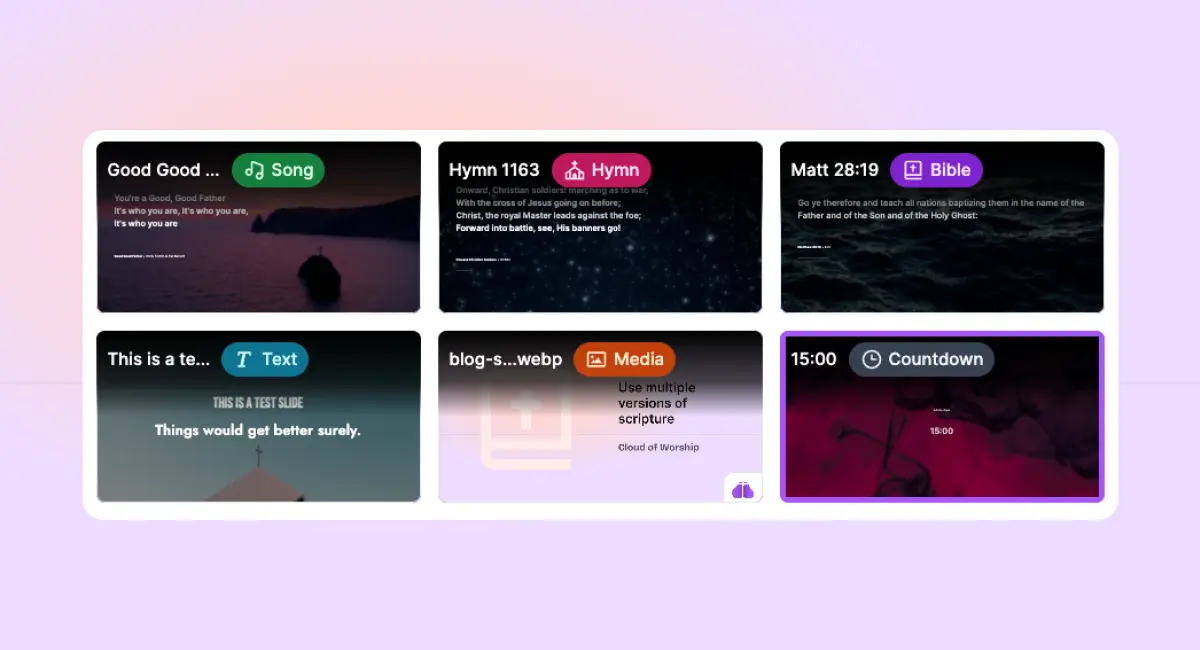
1. Song Slide
The Song Slide contains all relevant information about a song from either your personal library or the global song library including the song’s title, a suggested author and the song’s lyrics.
2. Hymn Slide
While hymns share some attributes with songs, they are structured differently. Hymns typically consist of verses (grouped lyrics) and may include a chorus. This layout is unique to hymns, as not all songs follow the same structure.
3. Bible Slide
The Bible Slide allows you to display scriptures from various translations. You can choose the specific version or translation you want to project during the service.
4. Text Slide
The Text Slide is the most versatile slide type. It can be used to display any content in rich text format. As long as the text fits in the box, it can be projected on the live display.
5. Media Slide
The Media Slide is designed to project videos or audio files. It includes playback controls for seamless navigation during service.
6. Countdown Slide
The Countdown Slide allows you to display a countdown timer, which can be useful for events such as the start of a service or a special moment. It helps keep the congregation informed and engaged.
What’s Next?
As Cloud of Worship evolves, expect even more slide types, such as carousel slides or PowerPoint collections, to enhance onscreen projection for your congregation.
Key Highlights:
- Song Slide: Display lyrics and song information.
- Hymn Slide: Structured with verses and choruses.
- Bible Slide: Project scripture in various translations.
- Text Slide: Show any rich text content.
- Media Slide: Play video or audio files with full control.
- Countdown Slide: Create countdowns for key moments in the service.

